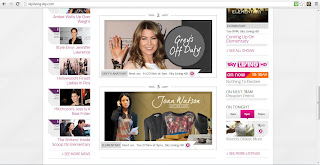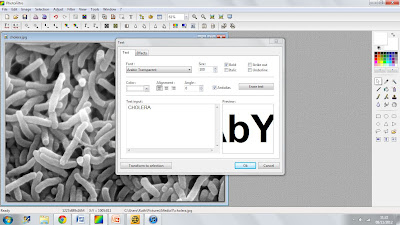I have decided to look into menu bars separately as I think they are an incredibly important feature of any website. They allow the audience to navigate their way around the site, making the website simple and easy to access. I think that having a good, easy-to-understand menu bar is essential for the website that Eleanor and I create as if the audience cannot easily navigate their way around our website, they may lose interest very easily. I am going to look at various menu bars, their positions and how they work as I think these are the most essential points of a menu for websites. I will also compare them as I look at one from another.
I am firstly going to look at the MTV menu bar as I have looked at other aspects of their website:

 The menu bar is located along the top of the website. The colour of the menu bar stands out in contrast with the rest of the website, this makes the menu bold to the audience. The text of the menu is bold and easy to read which I think is an important aspect as some unclear menu text can make navigating websites difficult and stressful.
The menu bar is located along the top of the website. The colour of the menu bar stands out in contrast with the rest of the website, this makes the menu bold to the audience. The text of the menu is bold and easy to read which I think is an important aspect as some unclear menu text can make navigating websites difficult and stressful. Hovering over the links, will show a list of everything relating to the chosen link. As shown in the image on the left, the 'shows' link provides a list of not every, but the most popular shows on MTV, making looking at one desired part of the website accessable with just one click. This can sometimes be important for the audience as they may not want to get confused trying to find what they are looking for on the website. I think that the MTV menu does exactly what a menu should, enables the audience to access any aspect of the website they wish with minimal clicks and wondering around the site, without getting bored this is sometimes an issue as if the someone cannot find what they are looking for without hassle, they will simple give up.
I found it very easy to navigate the MTV website through the use of their menu bar, I think that the layout is precise and easy to understand, which is very helpful when having such a busy website like MTV's.
The second menu bar I am going to look at is that of Sky Living, again as I have looked at other aspects of their website:
 The Sky Living website has two menus as shown, on the left. The menu at the top of the page are links to the important aspects of the Sky services, including 'Find & Watch TV' allowing access to watch programmes aired by Sky. This link in particularly makes watching TV online easy. The main menu of the Sky Living website is very spacious as there does not seem to be as much information to contain in comparison to websites such as MTV. The colour of black used for the menu bar, contrasts well with the pink used throughout the rest of the website. The text of the menu is easy to read although, I did not think that it was very eyecatching due to the dark colours together of black and grey.
The Sky Living website has two menus as shown, on the left. The menu at the top of the page are links to the important aspects of the Sky services, including 'Find & Watch TV' allowing access to watch programmes aired by Sky. This link in particularly makes watching TV online easy. The main menu of the Sky Living website is very spacious as there does not seem to be as much information to contain in comparison to websites such as MTV. The colour of black used for the menu bar, contrasts well with the pink used throughout the rest of the website. The text of the menu is easy to read although, I did not think that it was very eyecatching due to the dark colours together of black and grey. The features of the menu itself are similar to those used on the MTV website, the menu bar is a drop down menu, listing the links related to each heading on the menu. Similar to the MTV menu bar, the Sky Living menu is also a drop down bar, although the features of this menu are slightly different, the are multiple options for each aspect of the menu. For example, the 'SHOWS' link I found rather confusing and it took me a few minutes to navigate my way around the website. As a member of the audience for sky livings website, I did not find that this was helpful and quite frustrating and I would not like a member of my target audience to feel this confusion or frustration when trying to navigate their way around my website. The much simpler style of MTV was far more efficient and easier to navigate.